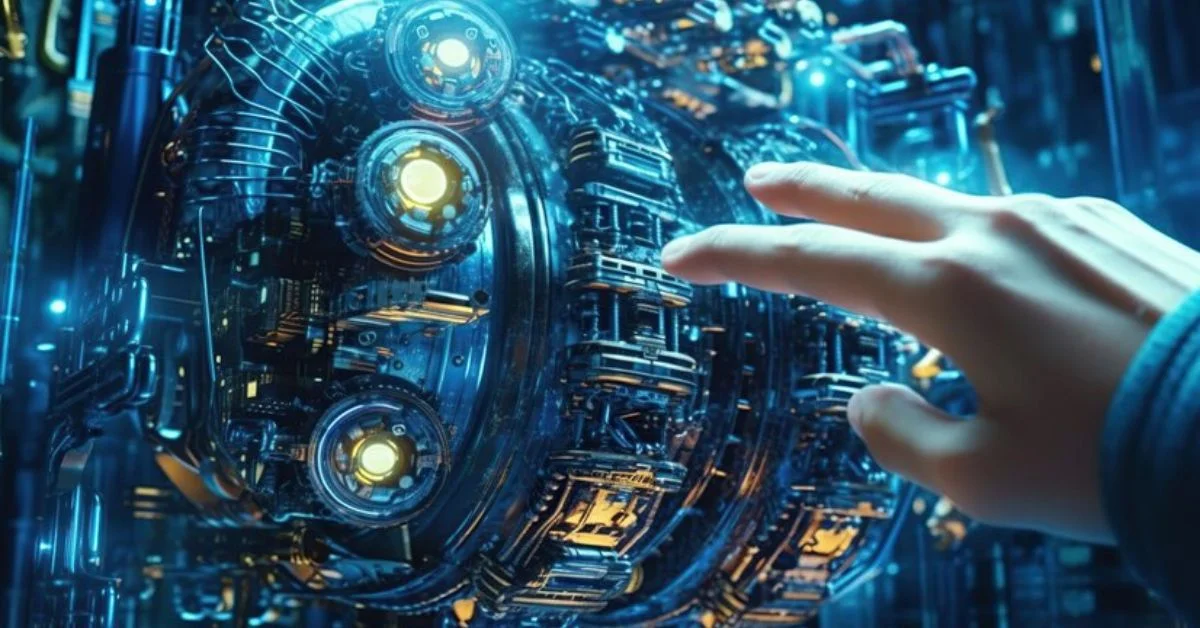Colorado Mesa University, a well-respected higher education institution, was established in 1925. Since its inception, it has offered education in liberal arts and technical programs at the master’s and bachelor’s levels. For many years, it has been creating faculties and programs to benefit its students. It launched the online portal MAVzone as one of its most innovative steps for the benefit of students.

MAVzone login allows students to gain access to college information from anywhere and at any time. Students can communicate with their teachers, access personal information, and have easy access to a variety of educational apps and information.
What are the Benefits of Mavzone?
MAVzone has made students’ academic lives much easier every day. MAVzone has offered Colorado Mesa University additional benefits and access to valuable information. Examples include:
- It allows students to access personal information, campus updates and current tasks.
- After logging in, students have their own dashboard. Here they can see trending applications and keep up to date with campus news and notifications. Students can also personalize their dashboards, add new applications and make changes as they please.
- Students can add their favorite apps by clicking on the app tile’s gold star.
- Students can see the tasks they have been given; a red exclamation marks indicates that students have been given a task.
- You can log in to MAVzone from a computer or mobile device. It is easy to use, fast, private, and secure.
How to Register to Mavzone
You don’t need to create an account. Once you are enrolled at Colorado Mesa University the administration will give you a Username & Password. After logging in, you can change your password.

How to log into Mavzone
Signing in to your MAVzone account will be much easier once you have your Username & Password. Follow these steps:
- In your browser, navigate to https://cas.coloradomesa.edu/login and enter your Username and Password.
- Then, select LOG IN TO YOUR ACCOUNT.
- Now you can log in to your account.
How to Change Your Password
Follow these steps to change your password as assigned by the University.

- As before, go to the Mavzone login page at https://cas.coloradomesa.edu/login and look for the CHANGE MY PASSWORD option below the LOG IN TO YOUR ACCOUNT option.
- After you have selected the option, you will be prompted to enter your username, current password and a new password. You must enter this twice.
- Select CHANGE PASSWORD now
Conclusion
This was just about how to log into Mavzone. We also have other helpful information regarding account maintenance, changing/resetting passwords, and more.
Contact the IT Help Desk at (970.248.2111) if you have any questions about your online MAVzone login page, or your password.
Please let us know if you have any questions regarding this guide’s contents in the comments below.