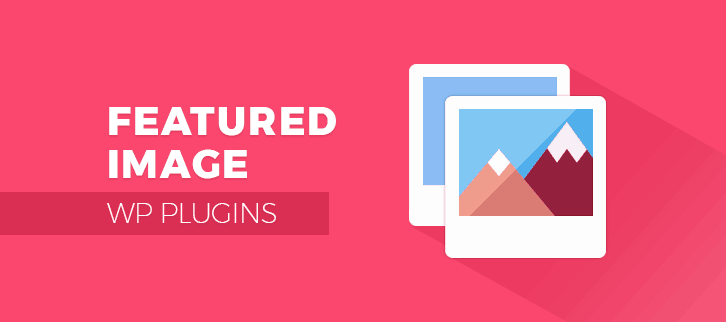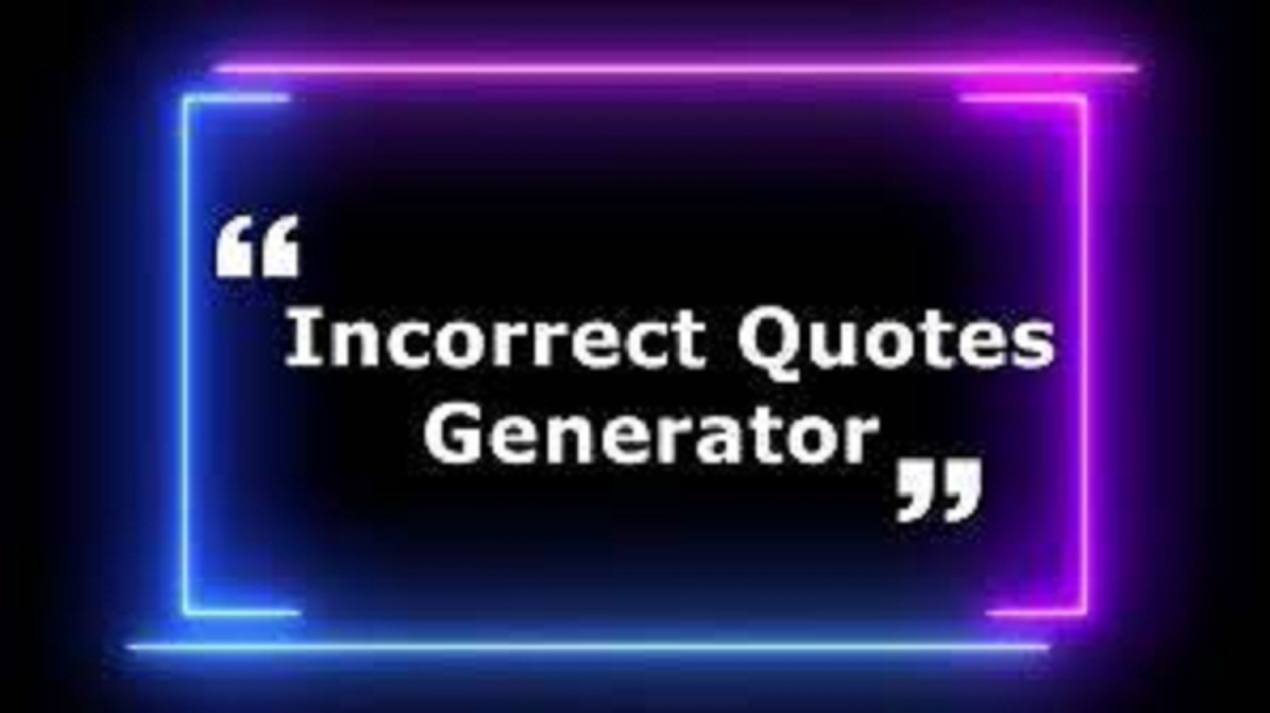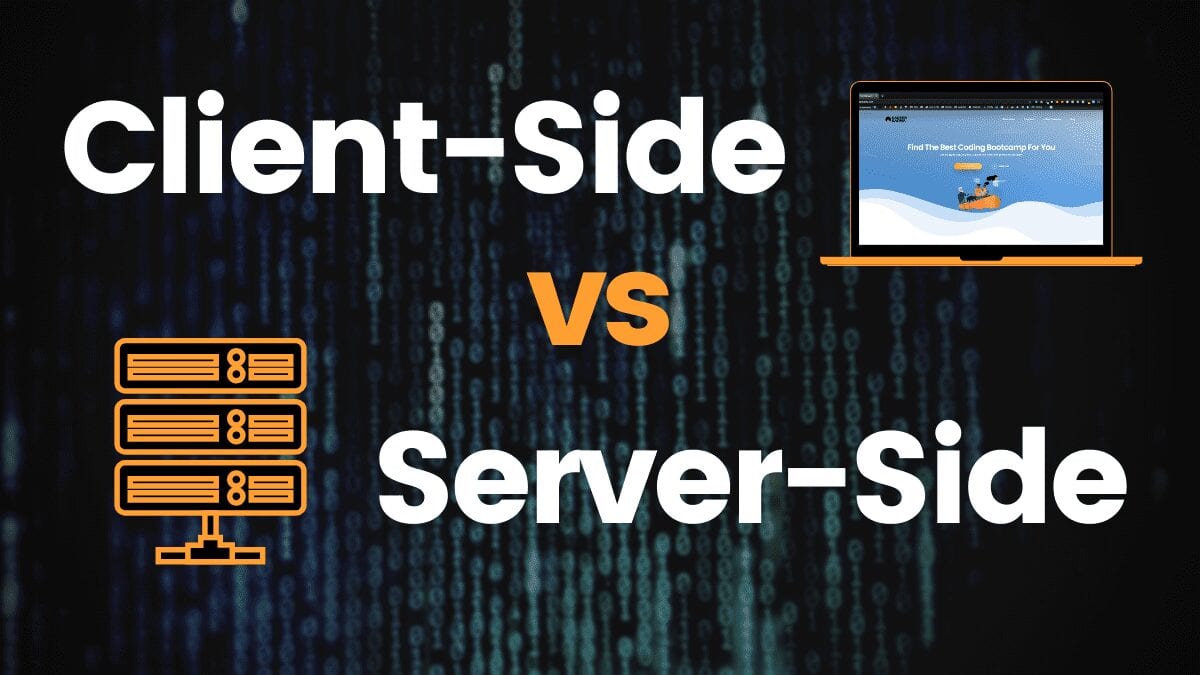You know the importance of having a Featured Image on your WordPress site to make it stand out. A featured image is crucial for making a post stand out. It can make the difference between people clicking through and reading your content, or going on to other posts. What if you aren’t a designer? What if you don’t have access high-quality stock photos to help you design? Don’t worry! This post will show you how to create a Featured Imagein WordPress with the free plugin Fifu 2 Mint. This plugin allows you to easily add any image as a featured photo without worrying about its quality or size. You can be sure that your featured images will always be of the highest quality, regardless of whether they are your own or images sourced from other sources.
What is a Featured Image?
A featured image is an image chosen to represent a blog post or article. This is the image people see first when they come across the piece. It can make a great impression.

It is simple to set a featured image in WordPress. Scroll down to the ” featured image” section when editing a post/page. Click “Set featured Image.” You can upload an image from your computer or choose one already uploaded to WordPress. After you have selected an image, click “Set as featured Image.”
Why not set a Featured Image?
A featured image is the main picture that represents an article, blog post or other content. This is the image that people first see when they find your content. It’s therefore important to pick a relevant and eye-catching image.
Here are some things to keep in mind when choosing a Featured Image:
The image’s subject matter should relate to your article or post.
Clear and high-quality images are required.
Your website should display the image at a suitable size.
You should choose a featured image that is attractive and accurately represents the content of your article. You can create a featured image in WordPress by clicking on the “Featured Images” section of the “Edit Post” screen.
How to create a featured image in WordPress
You may wonder how to set up a featured image in WordPress. A Featured Image is an image which represents the main content on a page or post. The Featured Image is located at the top of most themes. It appears above the title.
To add a featured image to WordPress, select the page or post where you want the image. Next, click the “Add Media” button located above the editor. This will open the WordPress media library where you can upload an image or choose one from there.
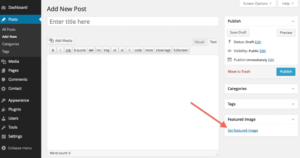
After you have selected and uploaded your image click the ” Set featured Image” link on the right-hand side. You can then crop or resize the image in a pop up window. After you are satisfied with the image, click on “Set Featured Picture” to save your changes.
That’s all! Now you can add a Featured Imageto your WordPress page.
Featured Image taken from URL (FIFU).
You may have noticed the ” Featured Images” section in your WordPress website when you add a new blog post. This image will appear on your website’s front page. It is a great way for your posts to stand out.
Setting a featured image in WordPress can be difficult, especially if the default theme is not used. This article will show you how to create a Featured Imagein WordPress with the Fifu Mint plugin.
First, install and activate Fifu Mint. You can find more information in our guide to installing a WordPress plugin.
After the plugin has been activated, log in to your WordPress dashboard. Click on “Settings” and then click on “Fifu Mint.”
You’ll find an option for “Image URL” on the settings page. Enter the URL of your favorite image and click “Save Changes.”

Once you have the plugin installed, it’s easy to set your Featured Image. Simply go to any page or post on your website and search for the “Featured Images” section. Click on “Add media” and then copy the URL of the image that you wish to use. That’s it!
Now your featured image will appear on your homepage and any other places where it is needed. You can always change your featured image.
Conclusion
This article should have helped you to understand how to create a featured image in WordPress. We are happy to answer any questions you may have by leaving a comment below