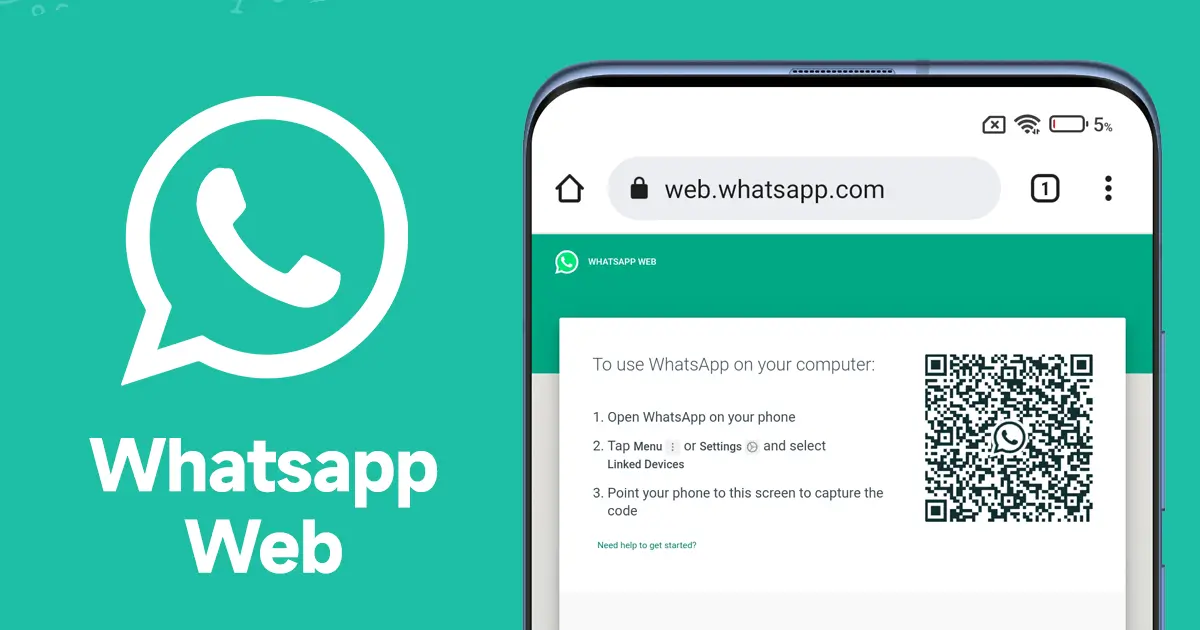Whatsapp is an instant messaging application that now has over 2 billion users around the world. Indeed, it is a secure and easy to use application where it is very easy to make calls and create discussion groups, just like on Messenger .

In addition, some users found themselves with a large number of chat groups that clutter their screens and are probably no longer useful (beach trips, travel, review of exams, etc.).
How To Delete Whatsapp Group ?
Hence, many wonder how to delete a Whatsapp group ? Do I need to be an administrator to be able to delete a group? How to withdraw from a discussion group without being seen by other members?
Whether you use this messaging app on Android , iOS or Windows Phone , it’s easy to delete a newsgroup once and for all, as long as you are the creator. If you are not the creator of this chat group, you can obviously leave it as a member.
Delete a Whatsapp group as administrator
As an administrator, it is obviously possible to delete a Whatsapp group .
Remember that on this social network, it is possible to designate an unlimited number of participants as admins. It is then possible to remove them from their functions at any time. In addition, the main administrator cannot resign from his functions until he has left the group.
To destroy a group on this social network as an administrator , you must first remove all participants . Then, you have to leave the group to be able to finally delete it .
Step 1: Remove a participant
To remove a participant from a New Whatsapp group on iPhone:
- Go to the name of the relevant group under Chat .
- Then click on Group Info.
- Then click on the name of the participant you want to remove and then on Menu .
- Finally choose Remove from group .
Moreover, there is no solution to remove all participants at once.

Step 2: Leave the group as administrator
To withdraw from a Whatsapp group , here is the procedure to follow:
Launch your mobile application (on Android or iOS).
- Then go to Chat .
- Then select the group you want to leave.
- Click More under the three horizontal dots in front of the selected group.
- Finally click on Leave group.
You are well removed from the group. The group name will no longer be displayed under the Discussions heading and you will no longer be able to view the message history.
Step 3: Delete the group
Now that the group is emptied of all members, you can delete it by simply clicking on delete group .
After whatsapp group deleted , you will not be able to restore it.
Delete a whatsapp group without being an administrator: is it possible?
However, it is unfortunately not possible to delete a group if you have not created it on this social network. That is to say without being the administrator.

Leave a group without being seen by other members
You can choose to leave the group at any time by following the steps mentioned above .
You will not be able to join him later (unless you ask the admin to add you) or see new messages on the chat window.
To opt out without being seen, the only option is to mute the conversation.
Close a Whatsapp account
If you want to quit this messaging once and for all, it’s easy to deactivate your account. To do this, follow this tutorial which explains the procedure to follow to unsubscribe from this instant messaging.
Uninstall the app on Android and iPhone
It is also possible to permanently uninstall this mobile application from your smartphone. Here then is how to uninstall whatsapp on Android and iPhone.